








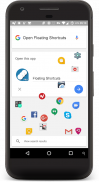













Float It

Float It介绍
What can you do to Switch Quickly to another App?! (As Fast As Possible)
✔️ Float It Solution (You Only need One Click to Switch Apps...)
1️⃣ Click on Floating Shortcuts to Open other Apps Immediately 🆒 😎
🆚
❌ Others Solutions
1️⃣ You should Leave Current app,
2️⃣ (Open a Toolbar/Open AppsDrawer/Open a Folder/Swipe Between Pages/Draw a Gesture),
3️⃣ Find the App &
4️⃣ Finally Click on the App to Open it... (It takes 4 actions. besides You Have to Remember Position or Specific Gesture & It limits you to a box) 💤 🙄
OK Google! Open Float It
Say this command to Recovery all Floating Shortcuts & Folders
(Turn On Intelligent Services in App Preferences)
Features
🔵 Floating Folders
🔵 Floating Widgets 🔳 🔲 :
▫️ Open Floating Widgets Directly from Home Screen Shortcuts Whenever you Need them.
▫️ Click on ✔ To Create Floating Widgets
▫️ Press & Hold on ✔ to See More Options
🔵 Sticky Edge: Open Notification Bar & Select Move to Edge (Left/Right) to Move Floating Shortcuts/Folders to Edge
🔵 Floating Notification 🔘 :
▫️ Click on Notification Dot to See Contents
▫️ Press & Hold on Notification Dot to Expand Notification Panel
▫️ Swipe Left/Right to Remove Notifications
▫️ Turn On Floating Notifications in Preferences
🔵 Popup AppShortcuts (Android 7.1.+)
▫️ Recover Floating Shortcuts/Folders
🔵 Popup Menu Delay
▫️ Choose Delay in Millisecond when Press & Hold on Floating Shortcuts to See the Popup Menu
Advanced Features
🔵 Split It: Open Apps in Multi-Window Simultaneously (Android 7.+)
🔵 Float It: Open All Apps in Floating View (Android 7.+)
🔵 Lite Preferences ⚡: Set Preferences to Minimum for Better Performance
Preferences
🔵 Floating Shapes: Droplet - Circle - Square - Squircle
🔵 Theme of Icons: Select Package of Icons Theme
🔵 Floating Splash: Waiting Screen for Opening Apps
🔵 App Theme Color: Light/Dark Color of Wallpaper
🔵 Transparent Theme: Light/Dark/Dynamic
🔵 Blurry Theme
🔵 Shortcuts Size
🔵 Shortcuts Transparency
Tip: Press & Hold on Floating Widgets/Folders/Shortcuts Buttons at Bottom to See Recovery Options
Tip: To Remove/Pin Floating Shortcuts/Folders Press & Hold to see Options
/*
* Your Smartphone Wallpaper reflects your Moods & I Respect it.
* Shortcuts App Theme Colors will Change to What you are in mood for... 😉
*/
/*
* #FloatIt🎈 on your Wrist
* Create Floating Shortcuts of Apps on Android Wear Smart Watches
*/
/*
* ℹ️ Accessibility Service Permission Notice
* To Create Multi-Window & Open Apps in Split Screen Simultaneously.
*/
/*
* Float It 🎈 | Facebook 👍
* https://www.facebook.com/FloatIt.Android/
*
*
* ⚠️ Please, Do Not Use Pirated Websites 🏴☠️ to Download Android App .APK File.
*
*
* Please, Don't forget to Rate & Share ⭐⭐⭐⭐⭐
* Also, contact me to Ask a Question or Suggest an Idea 🤔
* Always, Appreciate your Feedbacks 🙂 👍
*/
您可以怎么做快速切换到另一个应用程序? ( 尽可能快 )
✔️浮动解决方案(您只需单击一下即可切换应用程序...)
1️⃣单击浮动快捷方式立即打开其他应用🆒🆒
🆚
❌其他解决方案
1️⃣您应该离开当前应用,
2️⃣(打开工具栏 / 打开AppsDrawer / 打开文件夹 / 在页面之间滑动 / 绘制手势),
3️⃣查找应用程序并
4️⃣最后单击应用程序以打开它...(它需要执行4个操作。除了您必须记住位置或特定手势,而且它还限制在一个框内))
确定,Google!打开Float It
说出此命令以恢复所有浮动快捷方式和文件夹
(在应用偏好设置中,打开智能服务 )
功能
🔵 浮动文件夹
big 浮动小部件🔳:
▫️在需要时直接从主屏幕快捷方式直接打开浮动小部件。
▫️单击✔创建浮动小部件
▫️按住✔以查看更多选项
🔵 粘滞边缘 :打开通知栏并选择“移至边缘(左/右)”以将浮动快捷方式/文件夹移至“边缘”
🔵 浮动通知🔘:
▫️单击通知点以查看内容
▫️按住通知点以扩展通知面板
▫️向左/向右滑动以删除通知
▫️在首选项中打开浮动通知
b 弹出式应用程序快捷方式 (Android 7.1。+)
▫️恢复浮动快捷方式/文件夹
🔵 弹出菜单延迟
▫️按住Float快捷键以查看弹出菜单时,请选择以毫秒为单位的延迟
高级功能
big 拆分 :同时在多窗口中打开应用程序(Android 7. +)
🔵 Float It :在Floating View(Android 7. +)中打开所有应用程序
🔵 Lite首选项⚡ :将“首选项”设置为“最低”以获得更好的性能
首选项
big 浮动形状 :水滴-圆形-正方形-松鼠形
🔵 图标主题 :选择图标主题包
🔵 浮动飞溅 :打开应用程序的等待屏幕
🔵 应用主题颜色 :墙纸的浅色/深色
🔵 透明主题 :亮/暗/动态
🔵 模糊主题
🔵 快捷方式大小
🔵 快捷方式透明度
提示:按住底部的浮动小部件/文件夹/快捷方式按钮以查看恢复选项
提示:要删除/固定浮动快捷方式/文件夹,请按住以查看选项
/ *
* 您的智能手机壁纸反映了您的心情,我尊重您。
*快捷方式应用程序主题颜色将更改为您想要的... 😉
* /
/ *
*手腕上的#FloatIt🎈
*在Android Wear智能手表上创建应用的浮动快捷方式
* /
/ *
*ℹ️无障碍服务权限通知
*要同时在分屏中创建多窗口和打开的应用程序。
* /
/ *
* 浮动🎈 | Facebook 👍
* https://www.facebook.com/FloatIt.Android/
*
*
* ⚠️请请勿使用盗版网站 🏴☠️下载Android App .APK文件。
*
*
*请,不要忘记评分和分享⭐⭐⭐⭐⭐
*另外,请与我联系以提出问题或提出想法🤔
*总是,感谢您的反馈意见
* /

























